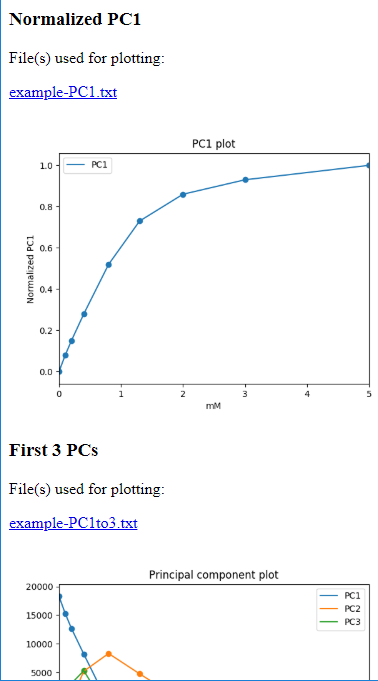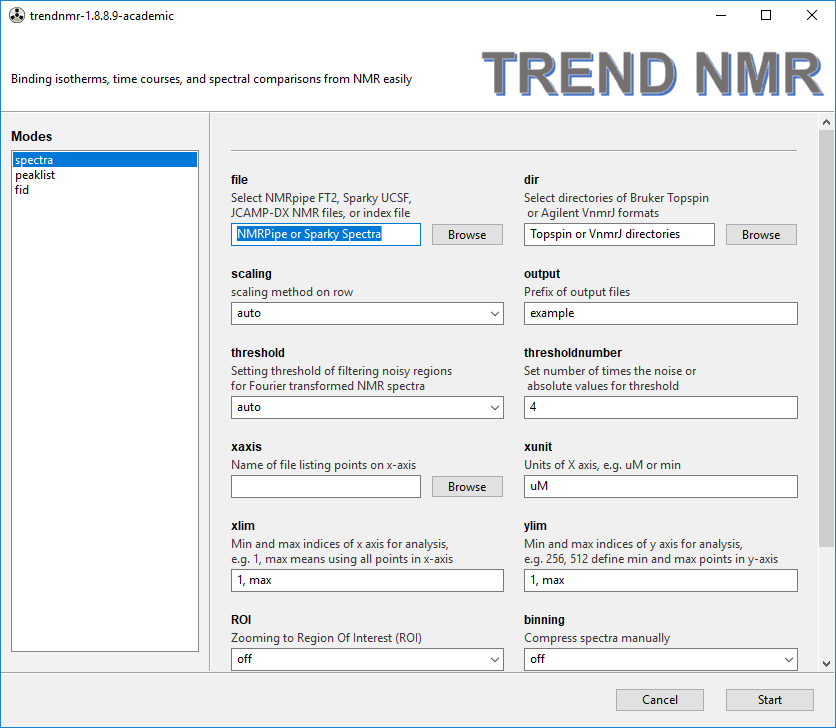Determine binding isotherm from NMR spectra in UCSF format
In the GUI of trendnmr.exe, use the spectra tab. To select the UCSF spectra, use the file field and press the Browse button there.
Choose a series of Sparky format spectra (.UCSF files). TREND NMR and TREND will sort them numerically. Click Open.
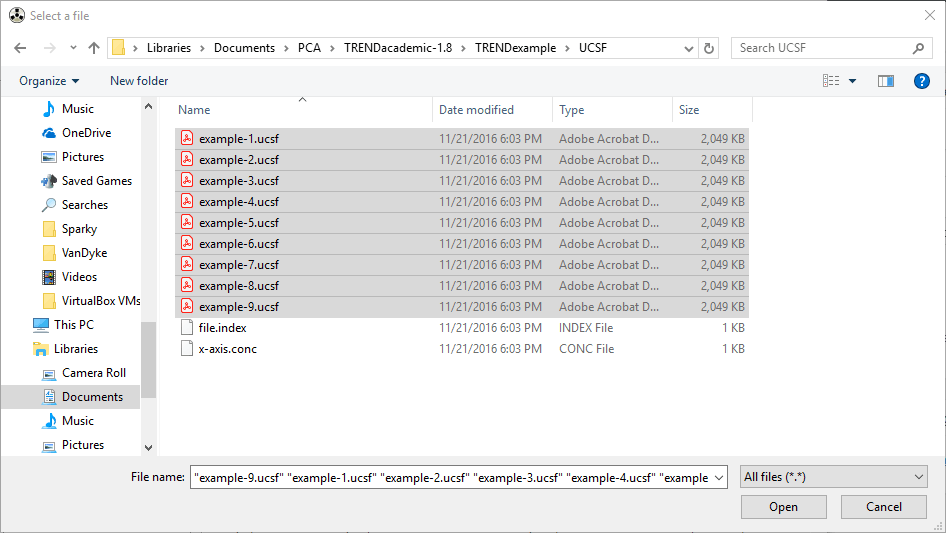
The parameter settings usually work well at their default values. For quantitative work, set the xaxis and xunits fields. For this example, at the xaxis field select Browse and Open the x-axis.conc file. In xunits, enter mM.
In the lower right corner, press the Start button. Wait while text and finally a green arrow appears in the GUI window, indicating a complete calculation. Look for the Report tab created in your web browser. Scroll down through the figures and looked for the plot of Normalized PC1. In this example, it is the binding isotherm and looks as shown below. If you wish to fit the curve, proceed to using trendanalysis.exe to do so.